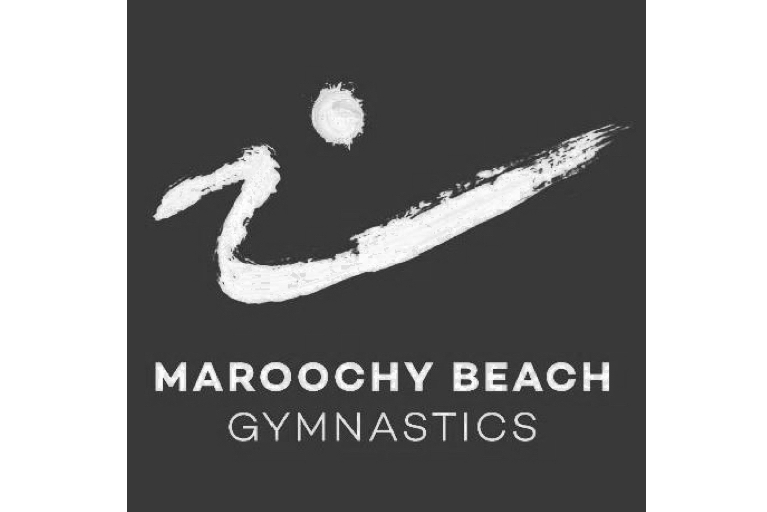SEN Club Governance Training
Chapter 1
Running a great club
Module 1: Meetings
Section 1: Meeting Basics
To embed this video on your site use the link:
https://youtu.be/0PuTiyNF8KQ
Or the embed code:
<iframe width="560" height="315" src="https://www.youtube.com/embed/0PuTiyNF8KQ" title="YouTube video player" frameborder="0" allow="accelerometer; autoplay; clipboard-write; encrypted-media; gyroscope; picture-in-picture" allowfullscreen></iframe>
To embed this video on your site use the link:
https://youtu.be/J88Yq0c1LNo
Or the embed code:
<iframe width="560" height="315" src="https://www.youtube.com/embed/J88Yq0c1LNo" title="YouTube video player" frameborder="0" allow="accelerometer; autoplay; clipboard-write; encrypted-media; gyroscope; picture-in-picture" allowfullscreen></iframe>
Resources
RUNNING Online meetings
Your club may already be using Facebook to keep members updated and tools such as G Suite for Non-Profits for your email and cloud storage. Did you know you can also use Discord, Facebook Messenger, Google Hangouts, Skype or Zoom (and plenty of others!) for group chats and video conferencing?
As long as all attendees can hear and take part in discussion and debate, a committee meeting held using technology typically constitutes a properly-held meeting.
Here are some tips to making the most of online meeting platforms:
Use a headset with a microphone if you can, as the sound quality is usually much better for others in the meeting
Turn on your camera! We don’t mind how you look without makeup. It makes a big difference to a sense of connectedness if everyone can see who is in the online meeting with you and makes it easier to see who may be trying to have a say
When you’re not speaking, mute your microphone so that background noise is kept to a minimum. This is particularly important when there are lots of people in the meeting
Follow the usual meeting procedure even though you are meeting remotely. This includes being well prepared for the meeting and starting and finishing on time. Check out the meeting videos and resources below for more information
Summarise regularly during the meeting to make sure that everyone understands what decisions are being made
Enjoy the quick trip home after the meeting!
Section 2: Agenda and Minutes
To embed this video on your site use the link:
https://youtu.be/pBO87BJFAbU
Or the embed code:
<iframe width="560" height="315" src="https://www.youtube.com/embed/pBO87BJFAbU" title="YouTube video player" frameborder="0" allow="accelerometer; autoplay; clipboard-write; encrypted-media; gyroscope; picture-in-picture" allowfullscreen></iframe>
Resources
Module 2: Strategic Planning
To embed this video on your site use the link:
https://youtu.be/MfNcsv0IyMA
Or the embed code:
<iframe width="560" height="315" src="https://www.youtube.com/embed/MfNcsv0IyMA" title="YouTube video player" frameborder="0" allow="accelerometer; autoplay; clipboard-write; encrypted-media; gyroscope; picture-in-picture" allowfullscreen></iframe>
Resources
Do you have any feedback or ideas on how the SEN Club Governance Training can further support your club or association?
Your feedback is greatly appreciated.